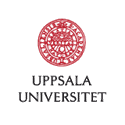4 Background
4.1 Previous research
Game design books tend to argue that one should allow players to save their game progress. Ernest W. Adams writes in Fundamentals of Game Design, Second Edition (2009) reasons for allowing player to save, such as “Allowing the player to leave the game and return to it later,” “Letting the player recover from disastrous mistakes,” and “Encouraging the player to explore alternate strategies” (Adams, 2009:279-280). Wayne Imlach writes in Game Design Perspective (2002) about the game save system and interface, how it may be designed and used in games.
Introduction to Game Development, Second Edition (2010) edited by Steve Rabin, states that players utilize game save systems for three common reasons such as “Stop playing and return later without losing progress,” “Protect current progress from future failure,” and “Branch their progress to explore alternative choices” (2010:118). These are similar to the reasons listed by Ernest W. Adams.
Johan Huizinga (1955) used the ‘magic circle’ in his book Homo Ludens to describe the rules of the play, not as the modern way of games, but to describe the temporary world of play, the imaginary world. All play consists of rules that are absolute; those who break the rules break the magic circle (Huizinga, 1955:11). This term is commonly used within game design to describe an imaginary world with a set of arbitrary rules that the players have agreed to act within and that separates them from reality. These rules come to an end when quitting. Ernest W. Adams also uses the term magic circle in his book Fundamentals of Game Design, where he uses Huizinga’s magic circle as an example for the imagined reality (Adams 2009:5).
There are studies and articles that describe game time, and these often discuss game save. Jesper Juul (2004) writes in his journal Introduction to Game Time about the theory of game time, which is primarily about linear and measurable time in games. He writes that game save is a manipulation of game time as it allows players to reload previously saved data, which decreases the dramatic tension and also makes the game easier.
Chuck Moran (2010) also writes about game time in the article Playing with Game Time: Auto-Saves and Undoing Despite the ‘Magic Circle’ where he writes that there are kinds of time in game other than linear time flow, and he uses undoing of actions in games as an example, in which he claims “Linear models of time make it impossible to recognize the time of undoing…”. Undoing means that a previously saved file is reloaded, to prevent events such as death, or losing items or other elements that would affect the gameplay in a way the player wants to prevent. One can also look at undoing as rewinding the game time. Moran writes that rewind features create new attractors, replay value increases, as restarting a failed level and death occurs less and does not interrupt play (Moran, 2010).
If a player agrees to a set of rules, in which saving a game state is included as a rule, then saving a game is a part of the magic circle and also part of the imagined reality. However , Chuck Moran writes “Undoing is a practice of play that illustrates how video gaming is temporally imbricated in everyday life, rather than apart from it as many ‘magic circle’ arguments suggest” (Moran, 2010). Moran continues by suggesting that the process of trial and error, such as dying and reload cycles, is similar to manipulating game time, just as rewinding time is erasing the former failure and similar to reloading the game (Moran, 2010).
Since there are conflicting arguments when it comes to the subject of the magic circle, in terms of when the rules are broken or upheld within the imaginary bounds, this paper will look to Joshua Mosqueria’s argument that “Consistency is at the root of immersion” (Laramée, 2004:70).
4.1.1 Save types
There are several save systems that store the player’s progress. The following list briefly describes the functions of the ones that will be used throughout in this paper.
4.1.2 Password
Goof Troop (Capcom, 1993) for Super Nintendo Entertainment System (SNES) uses a password system that offers the player a password after successfully completing a level, which the player can use to start at the next level. This system does not offer the player to save, but lets them start at certain levels when entering the password without replaying the previous levels.
4.1.3 Save spots
Resident Evil 1-3 (Capcom 1996–1999 ) uses save spots, which allow the player only to save at certain locations in the game. Players need to interact with a specific object in the environment in order to save, as the game does not automatically save the player’s data while players progress through the game. The Legend of Zelda: Majora’s Mask (Nintendo, 2000) for Nintendo 64 also uses a save spot system, but with quick save features, which means that saves are only temporary. These save spots are scattered around the game world, but usually occur before a significant event takes place.
4.1.4 Auto save
This system automatically saves game data when reaching certain locations or completing a task in a game. Waine Imlach in Game Design Perspective edited by François Dominic Laramée (2002) has named three distinct auto save functions.
- Time based, game data are automatically saved every few minutes or at certain intervals of time.
- Location based, game data are saved automatically after reaching certain locations.
- Task based, game data are saved when completing a greater task or part of the story (Laramée, 2002:188).
Auto save at certain locations, times, or task completing can also be referred to as checkpoints (Adams, 2009:282).
4.1.5 Save slots
There are several games that offer save slots, where the player chooses a slot and a name before entering the game for the first time (The Legend of Zelda: Ocarina of Time, Nintendo, 1998). When saving the game, the player is either allowed to choose a slot to save to, or it automatically saves to the slot the player chose at the start.
4.1.6 Save files
Save files are similar to save slots in that players save their progress by choosing a file. Save file systems do not require the player to create a slot with a name before starting the game. Players can save at multiple files, which makes it possible to reload a previous saved progress, if players choose to use multiple save flies. In Resident Evil 4 (Capcom, 2004) players can save to different files.
4.1.7 Save anywhere
Save anywhere lets players save at any time and any place during any game state. The Legend of Zelda: Ocarina of Time (Nintendo, 1998) has a save anywhere system combined with the save slots system, where players can save whenever they want to a pre-created slot.
4.1.8 Quick save
Quick save is much like the save anywhere function. Quick save lets players save anywhere with a single keystroke, which allows players to reload without exiting gameplay. An example is The Elder’s Scroll: Skyrim (Bethesda Game Studio, 2011). New Super Mario bros. Wii (Nintendo, 2009) uses temporary quick saves, which are deleted once the game is resumed.
It is common to combine several of game save systems to create a hybrid. Kevin Oxland writes that it’s widely used in games today (Oxland, 2004:182).
4.2 History of save game
As a result of home consoles , designers developed methods to let players save their progress, as early cartridges could not afford any storage. Early game save was represented by a password that allowed players to resume from the last game session by entering a password that could be symbols, texts and digits. This password resumed the game from the beginning of a level. Goof Troops (Capcom, 1993) used graphical symbols such as fruits and diamonds. Later , cartridges came with batteries and RAM chips that made it possible to store game data on the cartridge instead of entering passwords. Dominic Arsenault mentions in System Profile of the Nintendo Entertainment System that The Legend of Zelda (Nintendo, 1986) used a MMC1 chip, which allowed players to save their progress to the cartridge, which was designed by developers in order to expand the features of NES (Nintendo Entertainment System) (Dominic, 2006).
One of the first desktop computers, the Hewlett Packard HP 9830, used cassette tapes for storage. Home computers of the late 1970s and early 1980s had the ability to use cassette tapes as they were a cheaper alternative to floppy disks (Dubey, 2009:150). In some countries, radio stations would broadcast softwares that were possible to record onto a cassette tape, which then could be loaded into a computer (Dubey, 2009:151).
Jennifer Gipp (2009) writes in Spotlight on Introduction to Computers, Second Edition that the floppy disk was quite fragile, and as technology advanced, the CD (compact disc) was introduced as the next type of storage device. Gipp also writes that the first CDs were invented in Japan 1982, with no saving capability; they could only play music (Gipp, 2009: 24). However an early home computer developed by Sinclair Computers, later known as Sinclair Research Ltd., used cassette tapes to save and load data from . Lars Konzack writes that magazines such as Your Spectrum or Sinclair Users came with codes users could type into their ZX Spectrum and save to a cassette tape, which was used as external storage for games (Wolf, 2008:203).
Game CD and DVD for home consoles were not used to store save game, instead memory cards were introduced. Leonard Herman writes that “Playstation was completely CD-driven. Gamers could plug-in, for the first time ever, external memory cards that would allow them to save game data” (Wolf, 2008:164).