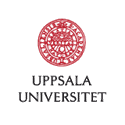Design Solution: Remote Laundry Time Booking System
This project presents a design for a laundry machine time booking system that allows users to book times from their computer or mobile phone in addition to a booking system located in the laundry room. The system also allows for checking existing bookings, deleting bookings, sending reminders of upcoming booked times, and sending warnings when laundry machines are out of service.
After conducting a user survey, a handful of representative persona were developed. These personae were then used in creating some typical use scenarios, which were then considered in the final design process.
Personae
Ola—Working Father
Age: 28
Computer Literacy: Above Average
Laundry Usage: High (7–8 loads/week)
Description:
Ola works full time, and lives with his wife (who also works) and 3 y.o. child. Ola is responsible for doing all of the family’s laundry. His work hours are regular and inflexible; coupled with a full family life this leaves him little time for accomplishing his household duties. He needs to be sure he can do all of the family’s laundry in the time he has allotted for it, time which he plans in advance. Ola uses computers daily both at home and at work, but remains a casual user.
Goals:
- Be able to book laundry times for the week from home, where he can have his weekly calendar in front of him.
- Since he is often booking several days in advance, Ola needs same day reminders so that he does not miss a time slot.
Anna—Single Student
Age: 19
Computer Literacy: High
Laundry Usage: Low (2–3 loads/week)
Description:
Anna is living away from home for the first time while attending University. Between classes, homework, and a full social life she has little time for tasks such as laundry. Her highly irregular schedule means that she rarely plans laundry times in advance: more typically she notices she has no clean clothes and just heads straight to the laundry room. She has been an avid computer user her whole life, both in school and in her personal life where she blogs, maintains a web site, and uses various social networking sites.
Goals:
- When she realizes she needs to do laundry, Anna wants to be able to see whether there is a machine available right away without having to go to the laundry room.
- Since Anna doesn’t always remember to book before going to the laundry room, she also wants to be able to book an available machine at the laundry room.
Per—Maintenance Worker
Age: 45
Computer Literacy: Low
Laundry Usage: Not Applicable
Description:
Per has been a maintenance worker at the apartment complex for several years. His duties are varied, but include the general upkeep of the laundry room. When a tenant reports a machine as broken , he is the first person to try to fix it. He can often make simple repairs himself, but for more complicated issues he calls a maintenance company that the complex has a contract with , and schedules a repair visit.
Goals:
- Be able to receive notification of a problem with one of the machines while working in another part of the complex.
- Have an easy way of requesting further maintenance/repair work, and of tracking the repair progress.
Scenarios
“My Machine Is Broken”
- Before going to work in the morning, Ola notices that the laundry is piling up and needs to be taken care of . A glance at his calendar shows that he has nothing planned for that evening.
- From his computer at home, Ola logs in to the laundry booking web site.
- Calling up the calendar for the day, he sees that machine #3 is available at an appropriate time that evening. He books the machine.
- Midafternoon, Per the maintenance worker is fixing a broken door latch when he receives a message on his mobile phone. It is the laundry system informing him that a tenant has reported machine #3 is out of order. Once he has finished his repair , Per goes to the laundry room to check the machine.
- Per sees that the machine is indeed not working. After a few minutes of checking, he concludes that the machine will have to be repaired.
- Per goes to the laundry room booking panel and logs in with his swipe card. Since Per is registered as an employee, the system boots up directly to the maintenance screen.
- Per selects machine #3, currently marked as “temporarily out of order”, and changes its status to “needs repair”. The system sends a repair request e-mail to the maintenance company, and meanwhile marks the machine as unavailable for booking for the next few days.
- A few minutes later , Ola receives a message on his mobile phone from the booking system alerting him that the machine he booked has been reported broken. Furthermore, it lets him know that there are no other machines available in that time slot.
- Ola logs on to the system from his mobile, and is presented with a list of times that have available machines for the rest of the day. He selects a later time in the evening, and the system responds with the number of the machine he has just booked.
“I Need to Wash Clothes Now”
- After coming home from school, Anna goes to pick out an outfit for the evening. She decides she wants to wear a particular shirt, but it isn’t clean.
- Going to her computer, she logs on to the laundry system and calls up the available timeslots for the day. There are multiple machines available right now, so she books one of them.
- Anna gathers her clothes. She realizes she has a lot of dirty clothes, so she fills a bag with enough for two loads, and goes to the laundry room. On arriving, she uses her swipe card to log in to the laundry room booking board.
- The system checks her ID from the card, and sees that she has a machine reserved right now. It sends a message to that machine to unlock it, and displays a message to let Anna know she can use that machine now.
- Anna presses the “Make New Booking” button to select another machine. Choosing a machine that isn’t booked at the moment, she reserves that one as well. The system responds by unlocking that machine as well.
“I Can’t Use My Booking”
- On a Saturday morning, Ola receives a message on his mobile. It is the laundry booking system, reminding him that he has reserved a machine for kl15 that afternoon.
- Ola’s family has made plans to be gone that day, so Ola decides he does not need his booking. He could log on to the system to cancel it and book another time, but he isn’t sure when he wants to do laundry this weekend, so he decides to wait until later.
- Ola sends a reply to the booking message, with the word “cancel” on the first line. The system cancels his booking and makes the slot available to other users.
Design Considerations
The booking system was initially envisioned as a set of three parallel interfaces (board in laundry room, web page, and mobile interface) each of which provided the same functionality (make a reservation, cancel a reservation, report a problem, receive reservation reminders, change user preferences). However , the user survey revealed that users overwhelmingly preferred the idea of a web interface for making and cancelling reservations, while the mobile interface was the universal preference for receiving reminders.
This survey suggested that while all three interfaces were desirable, they didn’t actually need to be parallel: users were much more likely to perform different tasks using different interfaces. As a result, tasks were selectively removed from each interface, or simplified if there was low demand for their use. For example, since problems with a machine occur only in the laundry room itself, the broken machine reporting mechanism was limited to the booking board only. Similarly , the mobile interface was limited to allow for simple cancellations and same day bookings. The maintenance interface on the booking board was at the same time expanded, so that maintenance employees would not need access to a web interface to handle repair issues.
These simplifications removed a number of pages from each interface, after which the navigation page at the start of each interface seemed unnecessary. In the mobile and laundry room interfaces, these pages were removed in favor of an initial page that shows the user’s current reservations, and provides a link to a reservation calendar for making future reservations. The web interface was simplified further to a single page displaying the reservation calendar with the user’s reservations marked, and a link to a user profile page.
The user survey also revealed that a large portion of users wanted to be able to know if there was a machine available immediately from the web interface. This result led to a general revision of the idea of booking vs. not booking machines. Instead of unbooked machines being freely available for use, the revised idea is to allow the system to control access to the machines directly and to require users to always request machines through the system. (This shouldn’t be too technically challenging, as modern commercial machines have an access control module built in, to allow for optional coin operation in laundromats.) To make this restriction less onerous, a “Do Laundry Now” button was added to the booking board interface, so that users could be assigned an available machine immediately, without going through a multiple step booking process.
This last idea led to the final revelation in the design process. The booking system had been envisioned as an electronic realization of a simple paper booking system, with time slots listed for each individual machine. Booking a particular machine is not the user’s goal, however , but rather an artefact of the existing system. Users want to book any machine at the time they want, but the machine number is (or should be) irrelevant to them. In the final system , bookings were envisioned as a queue with a number of slots equal to the number of machines in service, and users are assigned a machine number when they use their reservations. This also simplifies the handling of broken machines: if there are no longer as many machines in service as there are people queued in a time slot, the last user in the queue is informed that their booking has been dropped and they are encouraged to reschedule.
Laundry Room Reservation Board [Figure not shown]
Here we see the reservation board as encountered by a person who has not made a reservation, but wishes to wash clothes immediately.
Main screen: state 1 [Figure not shown]
In this case, the user has booked a machine in advance. Logging on to the reservation board also serves to activate the machine, as indicated in the “Current Reservations” list. Reservations shown in the list may be cancelled by clicking on them.
Also, in this case, all of the machines are currently booked, so the “Do Laundry Now” button has become unavailable.
Main screen: state 2 [Figure not shown]
The reservation screen allows the user to book a machine. The grayed out squares are for time slots that have already elapsed. Empty squares indicate time slots with an available machine, full slots those where all machines are booked. Slots containing a number show where the user has already booked one or more machines.
Maintenance Screen [Figure not shown]
This is the board as presented to a maintenance worker upon login. The reservations are replaced by a list of the machines with their current repair status. The interface allows the employee to change the status of a machine, or autmatically schedule a maintenance call when needed. The “See Reservations” button allows the worker to see the reservations board, to monitor upcoming usage.
Login for the board is assumed to be through the use of a swipe card or RFID keychain device, both of which are easily obtainable and reasonably priced systems, and whch are already in use in many residential apartment complexes.
Web Reservation System [Figure not shown]
The web interaction has been simplified to a single screen. After logging in using a user name and passowrd, the user can make and delete reservations by using the [+] and [-] buttons available in each time slot. Current user preferences are displayed, and can be changed by clicking the link.
Mobile Reservation System [Figure not shown]